Muk Button
Create Muk Button
To create MukButton, create and select MukUICanvas,
right-click in the Hierarchy >
Muk > Button. You will see a new object(
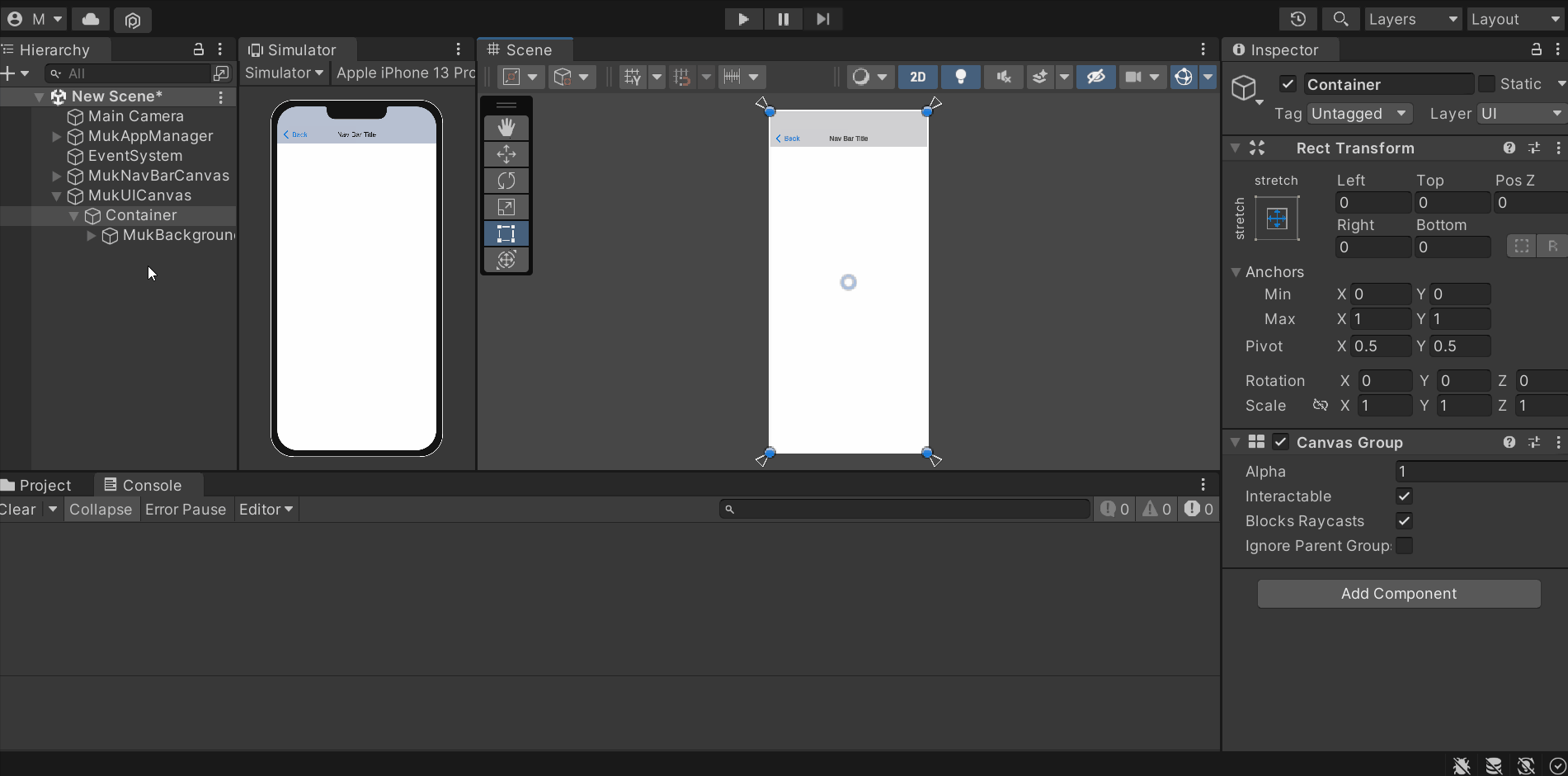
Muk Button On Click
You can set the on click function via script(See below code) or in the Unity Inspector window(See below section)